 Re: how to do gradient text
Re: how to do gradient text
@boy & @stygg yes, you're right you can apply the gradient to multi-lines of text and it works, but as soon as you
- alter line spacing
- resize the text box
- type text that forces a new line
you lose the effect on some of the text meaning you have to copy and paste attributes again
@gary
1/ i've not been in good spirits lately so have avoided oforums
2/ yes you're right but writing a paragraph of text using multiple text lines or boxes is awkward at best
3/ once again this only works if you know your text will always be fixed size on x n° of lines
I was hoping xara could intuitively remember the formatting per letter and not apply it to the whole but it looks like a workaround has to be used
oh well, not to worry. thanks for your answers
wd be interested to know if this is effective in 365 or not
If someone tried to make me dig my own grave I would say No.
They're going to kill me anyway and I'd love to die the way I lived:
Avoiding Manual Labour.


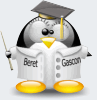

 Reply With Quote
Reply With Quote





Bookmarks