I use Acrobat. I've just seen some with the capability. I did a Google search and in the top hits saw this page. I suspect there are others as well. Take the word "free" in the title with a grain of salt.
https://pdf.iskysoft.com/pdf-form/fr...m-creator.html
Mike





 Reply With Quote
Reply With Quote
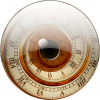

Bookmarks