In the Line Gallery of P&LD11 - can I import other line/brushstrokes?
In the Line Gallery of P&LD11 - can I import other line/brushstrokes?
I don't think you can add any lines or brushes to the Line Gallery itself but you can add them in the Local Designs Gallery by clicking the 'Disc designs...' button, browsing to the folder where you keep your custom brushes, and clicking the 'Add' button. When you add more files to this folder later on, you need to go through the same process but click the 'Update' button.
Hi I have done what 'Boy' mentioned for all my previous content supplied by previous XarA Designer programs..and they
are available to me in Xara Designer Pro X (12)...
This gives me access to the content supplied.
Jim
Intel i7-2600 processor 3.4GH, Windows 10 64Bit, 12GB Memory, Geforce 960 2Gb graphics card
This doesn't seem to work with P&LD11.
I did as you suggested but all that happens is that the brushes show up as thumbnail images in the design gallery - I cannot access them in the line gallery so therefore cannot apply them to a line I have drawn.
EDIT.
Restarted P&LD11 - the folder I created with the brushes in it, now shows up in the line gallery - click the folder to open it but nothing happens....
You can drag the brush you want to use from the Local Designs Gallery into you design. Pick the Freehand and Brushtool (F3), select the object you wish to give another line/brush stroke, and choose this line/brush from the 'Select an existing brush' drop-down window in the toolbar at the top of your screen.
You're not a nuisance. From your screenshot it appears that the line is not selected. With regards to the extra brushes and lines, I suggest you import them into the Local Designs Gallery (see post #2) and drag & drop the desired brush into your design etc. (see post # 5).
Make sure the line is selected then double click the brush in the lines gallery to apply it. Or select the freehand brush tool and double click the brush in the lines gallery to select it and then you should be able to start drawing with it.
Oh and you are very welcome for the brushes There's an expanded set of those brushes available in the Xara Marketplace
[SIGPIC][/SIGPIC]
My current Xara software: Designer Pro 365 12.6
Good Morning Sunshine.ca | Good Morning Sunshine Online(a weekly humorous publication created with XDP and exported as a web document) | Angelize Online resource shop | My Video Tutorials | My DropBox |
Autocorrect: It can be your worst enema.
Boy and Angelize - thanks for your advice.
The problem is there are no brushes in the folder called "Vector line art brushes" in the line gallery.
In the designs gallery, when I open Vector line art brushes folder, it shows a thumbnail of all Angelizes brushes - if I double click it, it just opens the thumbnail in a new window. If I grag it onto the page, it does the same thing.
I've attached screen shots.
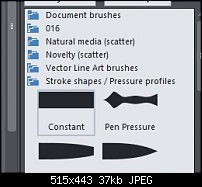
[QUOTE=letsgofishing;581215]Boy and Angelize - thanks for your advice.
The problem is there are no brushes in the folder called "Vector line art brushes" in the line gallery.
In the designs gallery, when I open Vector line art brushes folder, it shows a thumbnail of all Angelizes brushes - if I double click it, it just opens the thumbnail in a new window. If I grag it onto the page, it does the same thing.
I've attached screen shots.
EDIT:
Boy & Angelize -
I was frustrated so I started messing around and found a solution - see attachment below!
Is there something "wrong" with my version of P&LD11 or is this the only work around seeing that none of the steps offered worked?

Bookmarks