 Re: Navigation buttons do not zoom properly when previewing page
Re: Navigation buttons do not zoom properly when previewing page
Welcome to TG tech. Navbars are exported from Xara as bitmaps. Similarly logo's & graphics are exported as graphics. By default these graphics are exported at 96dpi. You can also have Xara export them at HiRes images at 192ppi, but that's only useful if viewing on a HiRes device such as an iPad.
So when you zoom in (I assume you mean via the browser zoom feature?) these images will loose their sharpness and is only to be expected.
You could avoid this by creating your own buttons such that they retain the text as text and also use svg images for logo's etc 
Egg
Intel i7 - 4790K Quad Core + 16 GB Ram + NVIDIA Geforce GTX 1660 Graphics Card + MSI Optix Mag321 Curv monitor + Samsung 970 EVO Plus 500GB SSD + 232 GB SSD + 250 GB SSD portable drive + ISP = BT + Web Hosting = TSO Host



 Reply With Quote
Reply With Quote
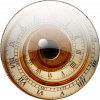



 Acorn - installed Xara software: Cloud+/Pro+ and most others back through time (to CC's Artworks). Contact for technical remediation/consultancy for your web designs.
Acorn - installed Xara software: Cloud+/Pro+ and most others back through time (to CC's Artworks). Contact for technical remediation/consultancy for your web designs.
Bookmarks