I'm working on a site that has an embedded video (hosted elsewhere) displaying on a full size page as well as on a 480px mobile variant. Here's the sample: http://www.michiganimaging.com/mallard2/video.htm
Video displays fine on full size page but not at all on the mobile variant. Also will not display on preview within Xara. Can someone take a look and see if it's visible to them? The placeholder is just copied from one page to another. I've tried moving objects and removing objects that weren't needed but it still won't play. Any help would be appreciated.
Jim


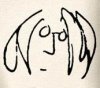

 Reply With Quote
Reply With Quote




Bookmarks