I would like to clarify how it seems XARA is working (compared to the platform I am moving over from), when it comes to a long flowing web page, longer than screen length. We have an event site that has one page that will list multiple Clinics, each with Name, Presenter and a paragraph to describe the clinic. If this was in Word or PDF, it would work out to lets say 3-4 paper pages in letter format. On a web site it will mean scrolling down maybe 7-10 full screens worth...
Here is a 2015 event site and example page of Clinics, I did in another software back then...
http://www.frolin.net/nngc/Clinics.html
In XARA there is the 'Page Properties' setting for Width and Height. Is there a way to not 'set' the 'height' and have it simply auto adjust or flow, with the test and content ?
It seems in XARA once you 'set' the page 'height' anything past that will be cut off and lost when 'Published'.
Have read comments about issues if you constantly change the page height, increasing and then decreasing (as will happen as we add and at times remove Clinics from the list).
What is the best way (others have found) to auto adjust the 'page height' to match the content ?
Or do I have to go manually adjust with each content addition and removed ?
Frolin




 Reply With Quote
Reply With Quote
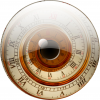


Bookmarks