Hi
I'm trying out the Webdesigner 365 software. The usual view I use in other software is split, with html in the top and wysiwyg in the bottom. How can I do that with Webdesigner?
Sorry if this is an obvious question/answer. I've clicked everything I can see and read through the help files and the answer, thus far, has eluded me.
Many tks...... David.



 Reply With Quote
Reply With Quote

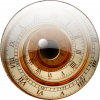

 Acorn - installed Xara software: Cloud+/Pro+ and most others back through time (to CC's Artworks). Contact for technical remediation/consultancy for your web designs.
Acorn - installed Xara software: Cloud+/Pro+ and most others back through time (to CC's Artworks). Contact for technical remediation/consultancy for your web designs.

Bookmarks