X365/Win10/64: Something that I've not discovered at this point. We'll say, as just an example I want to do a verticle rectangle, and I need a gradual fade to nothing around the edges. Feathering is not adequate and totally inadequate for that. I would appreciate any suggestions one might have. Thanks.


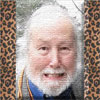

 Reply With Quote
Reply With Quote
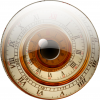






Bookmarks