 Audio insert does not work for me..
Audio insert does not work for me..
..X365/Win10/64: I put this up yesterday, and today it expired, so I can't follow through with the original. At first I explained I couldn't find anywhere to insert audio in my WEBsite. It was explained to me to simply drag it into the app..no dice. The file works fine in an audio editing app, but I cannot get it to play in my WEBsite setup in Xara. I did drag from my desktop, then I tried importing. I click on the icon and nothing happens; it doesn't even give me a "Hand" over the arrow on the left side of the audio icon. If I select audio on start-up it will play two or three seconds then back up playing the entire sound byte which is twenty seconds or so. If you replace the icon, what you replace it with goes inside the soundbar, so that;s not very helpful. Any ideas? Thanks again. 
Wichitaito: "Everything is Everything"



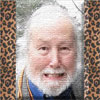

 Reply With Quote
Reply With Quote

 Acorn - installed Xara software: Cloud+/Pro+ and most others back through time (to CC's Artworks). Contact for technical remediation/consultancy for your web designs.
Acorn - installed Xara software: Cloud+/Pro+ and most others back through time (to CC's Artworks). Contact for technical remediation/consultancy for your web designs. The only thing I haven't been able to do at this point is convert a standard MP3 graphic into a graphic of my choosing. However, at this point I'm a happy camper.
The only thing I haven't been able to do at this point is convert a standard MP3 graphic into a graphic of my choosing. However, at this point I'm a happy camper.



Bookmarks