 Re: Create a "Save As" prompt for photos?
Re: Create a "Save As" prompt for photos?
Gary, create a button image & place this into the image folders also.
Create a rectangle & give it the following placeholder code:
<a href="http://www.mywebsitename.com/download/images/all-roads.jpg" download>
<img border="0" src="http://www.mywebsitename.com/download/images/download-button.png" alt="Egg" width="158" height="56">
</a>
You can duplicate this button and just change the end of the first line to the match the name of the image to download.
I get Acorns point re older browsers.
LINK 2
Egg
Intel i7 - 4790K Quad Core + 16 GB Ram + NVIDIA Geforce GTX 1660 Graphics Card + MSI Optix Mag321 Curv monitor + Samsung 970 EVO Plus 500GB SSD + 232 GB SSD + 250 GB SSD portable drive + ISP = BT + Web Hosting = TSO Host



 Reply With Quote
Reply With Quote
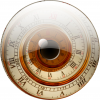


 Acorn - installed Xara software: Cloud+/Pro+ and most others back through time (to CC's Artworks). Contact for technical remediation/consultancy for your web designs.
Acorn - installed Xara software: Cloud+/Pro+ and most others back through time (to CC's Artworks). Contact for technical remediation/consultancy for your web designs.

Bookmarks