Hey guys. Many thanks for the detailed replies. Very kind and attentive of you!
Some points:
a) Regarding options>photo editing, I'm referring just to the first group of options (snapshot below), since I'm not transferring the PNG file to be edited out of XDP. The issue is indeed related with XDP "Masters" and the PNG output, which doesn't apply transparency.
b) I recorded my screen (https://goo.gl/f27FGd) showing how I'm using XDP seamless with VEGAS video editing, which is a very handy workflow. The only issue is the PNG transparency indeed.
c) Following suggestions, I used "save as" and selected "true color + alpha", overwriting the original file. The PNG is saved and transferred automatically with transparency to VEGAS timeline. The shortcoming is when I open again the PNG for further editing (which will in fact open the .xar file under "masters" folder), you need to pay attention to have performed the following steps earlier: (1) save the file first and just after that (2) save as. Otherwise, XDP will open an older version not corresponding to your last editing. In the video above I also showed this part of the process.
d) The ideal solution would be a possible tweak in XDP Windows Registry, as suggested in the thread. Then XDP would save with transparency automatically without the additional step "save as", making the workflow faster and more reliable. I just opened a support ticket asking if it is possible. As soon as I have news I'll update the thread.
Cheers,
Carlos_Cadu
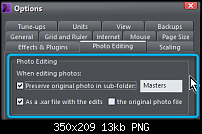



 Reply With Quote
Reply With Quote




Bookmarks