XDP removing PNG transparency when I open/edit/save direct. How to keep transparency?
Hi,
I'd appreciate help.
I'm using XDP feature "photo editing", in which I can open a file, edit it, and XDP saves the original as a .xar file under the folder "masters" (snapshot below).
However, when I perform this process using a PNG file with transparency, after saving the file XDP removes the transparency.
I also record my screen showing the issue: https://goo.gl/aWgXsB
How to keep transparency after saving the file?
Thanks!
Carlos_Cadu
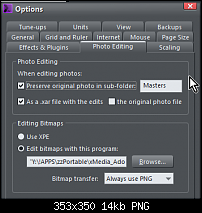



 Reply With Quote
Reply With Quote





Bookmarks