What kind of images are the original images and did you draw those with palette limitations in mind, or converting existing images?
Reducing palette to 16 freely selected colours is easy but when working with fixed palette you really need dithering to have decent results, as without different shades of colour it must be done by dithering. When you have nice 16 colour image with optimum palette and then just swap the palette to CGA one, your image will be rainbow coloured mess if there is any shading.
Even with just CGA colour palette without any other limitations, I would actually decrease colour depth to 2bit, or even 1 bit and after that convert back to 4bit and swap the palette. For dithering when decreasing the colour depth can experiment with FS or ordered and then pick one that gives more suitable image, then use no dithering when converting image back to 4bit colour for the full CGA palette.
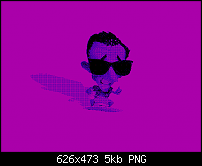



 Reply With Quote
Reply With Quote

Bookmarks