<html>
<head>
<meta http-equiv="X-UA-Compatible" content="IE=EDGE"/>
<meta http-equiv="Content-Type" content="text/html; charset=Windows-1252"/>
<meta name="Generator" content="Xara HTML filter v.8.8.0.470"/>
<meta name="XAR Files" content="index_htm_files/xr_files.txt"/>
<title>index</title>
<meta name="viewport" content="width=device-width, initial-scale=1" />
<link rel="stylesheet" href="index_htm_files/xr_fonts.css"/>
<script><!--
if(navigator.userAgent.indexOf('MSIE')!=-1 || navigator.userAgent.indexOf('Trident')!=-1){ document.write('<link rel="stylesheet" href="index_htm_files/xr_fontsie.css"/>');}
--></script>
<script>document.documentElement.className="xr_bgh 0";</script>
<link rel="stylesheet" href="index_htm_files/highslide.css" />
<!--[if lt IE 7]><link rel="stylesheet" href="index_htm_files/highslide-ie6.css" /><![endif]-->
<script src="index_htm_files/highslide.js"></script>
<link rel="stylesheet" href="index_htm_files/xr_main.css"/>
<link rel="stylesheet" href="index_htm_files/xr_text.css"/>
<link rel="stylesheet" href="index_htm_files/custom_styles.css"/>
<script src="index_htm_files/roe.js"></script>
<script src="index_htm_files/replaceMobileFonts.js"></script>
<script src="index_htm_files/prs4.js"></script>
<script src="index_htm_files/jquery.js"></script>
<link rel="stylesheet" href="index_htm_files/ani.css"/>
</head>
<body class="xr_bgb0">



 Reply With Quote
Reply With Quote


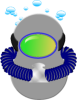

Bookmarks