http://nctr.net/ride%20schedule.htm
(scroll to bottom of page)
- I used the Xara "Placeholder / Replace With HTML code" function to place a Google Doc spreadsheet in my website.
- The default Google Doc code doesn't include the <b>width=' ' height=' ' </b> string.
- Then...I edited the HTML code with <b>width='100%' height='2000'</b>.
Fine, no big deal. Except...the original tiny default iframe with the Google Doc has attached itself to the bottom of all the pages, on both varients of my website. (note: it's missing from the home page because I created a new temp homepage, then pasted it back into my site)
The code is right there at the bottom of each page, but because there is no way to edit the HTML code in a Xara Web WYSIWYG site, I can't stop the stray code out. There is no object in my site for this iframe, trust me.
Question: is there a custom made HTML editor out there for Xara Web? Is there some trick I am missing?
I would like to avoid rebuilding the entire site using the copy/paste for every page. Also, I worry this will happen again.
Suggestions?
Thanks very much!
Steve
http://nctr.net/ride%20schedule.htm
<iframe width='100%' height='2000'
src="https://docs.google.com/spreadsheets/d/1jTYCV6IrZS-
9X0m7ciuYU1u7Nu5xXw63wTTmBY3NTLA/pubhtml?
widget=true&headers=false"></iframe>
http://nctr.net/index.htm
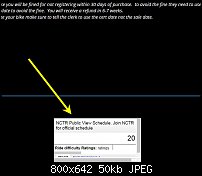



 Reply With Quote
Reply With Quote




Bookmarks