 Re: Problems with Windows Scaling (e.g. "200%") when using a high resolution (4K) scr
Re: Problems with Windows Scaling (e.g. "200%") when using a high resolution (4K) scr
Hi shiphen, I can definitely empathise with you on this issue.
From past investigations into changing Windows scaling, I have not yet found a satisfactory answer for this problem. Basically Xara Designer is not Windows scaling aware and only supports 100% scaling. This is also evident when you just increase the system text size, as it then doesn’t fit properly. I currently have my Windows 10 laptop set at 125% and just live with this.
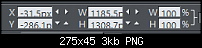
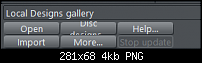
I'm not super technically minded on these things so it'll be great if someone has the solution.
Not the answer, but I was pleased to see Affinity Designer’s user interface is, to a certain extent, Windows scaling aware, which is great for my tired old eyes.
This is from their system requirements:
Monitor resolution
1024 x 768 (at 100% scaling)
1280 x 960 (at 125% scaling)
1600 x 1024 (at 150% scaling)
1920 x 1440 (at 200% scaling)
BTW, for what it's worth in the past I've requested for scaling awareness in the 'Dear Xara' forum, but... well, you know the result of that!
Last edited by Jonopen; 23 February 2017 at 09:33 AM.
Jon (Jono) Xara Photo & Graphic Designer 19.0.0.64329 DL x64 May 19 2022
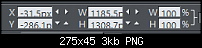




 Reply With Quote
Reply With Quote

Bookmarks