Hi
I want to make the text be animated around a circle, but I cannot find any way to do that, please can anyone help
Rosie
Hi
I want to make the text be animated around a circle, but I cannot find any way to do that, please can anyone help
Rosie
Hi Rosie. I believe you have Webdesigner. I don't know if WD allows you to fit text to a curve / circle? If so it's fairly straight forward.Create a circle.
Create the text (All upper case is best).
Select both.
Arrange / Fit Text To Curve
Using the Text tool, resize the text until it fit's all the way around the circle.
When happy, go Arrange / Convert to Editable Shapes
Ungroup.
You now have two shapes.
Delete the circle.
Copy remainder & Paste into Xara 3D Maker.
Click to view animated gif
EDIT: Don't know why the Forum is converting the gif to a jpg but I've attached the X3d File too
Egg
Intel i7 - 4790K Quad Core + 16 GB Ram + NVIDIA Geforce GTX 1660 Graphics Card + MSI Optix Mag321 Curv monitor + Samsung 970 EVO Plus 500GB SSD + 232 GB SSD + 250 GB SSD portable drive + ISP = BT + Web Hosting = TSO Host
Welcome to TG Rosie. Not sure what you really want to do
Animated text in a circular pattern?
I'll look and see if I can figure anything out.
Xara 3D is somewhat limited although I have seen one member in particular do things with the program I would have thought impossible.
I one time made a circular outline with several stars rotating round like you want. Don't remember if it was done using X3D alone or not.
My screen saver is a lot like you want, (but not really) It was made using a couple different Xara programs.X3d and (don't remember which version) Xara Xtreme.
When I get to mt main computer I'll find a couple examples for you.
Larry a.k.a wizard509
Never give up. You will never fail, but you may find a lot of ways that don't work.
Sorry Egg Didn't realize you were posting.
Larry a.k.a wizard509
Never give up. You will never fail, but you may find a lot of ways that don't work.
No problem Larry
Egg
Intel i7 - 4790K Quad Core + 16 GB Ram + NVIDIA Geforce GTX 1660 Graphics Card + MSI Optix Mag321 Curv monitor + Samsung 970 EVO Plus 500GB SSD + 232 GB SSD + 250 GB SSD portable drive + ISP = BT + Web Hosting = TSO Host
Yes, Web Designer allows text on a circle or on a path.
What Web Designer does not allow is Convert to Editable Shapes (why not is beyond my ability to comprehend). You can Combine Shapes > Add Shapes which arguably does the same thing, except you cannot separate the circle from the converted text. There is no Break Shapes.
More frustrating in Web Designer there is no Baseline Shift which could raise the text enough off the circle than when Add Shapes was applied, the circle could be removed with the Shape Tool.
Gary W. Priester
Mr. Moderator Emeritus Dude, Sir
gwpriester.com | eyetricks-3d-stereograms.com | eyeTricks on Facebook | eyeTricks on YouTube | eyeTricks on Instagram
Is there the 'Combine Shapes' & 'Convert the Line to Shape' option Gary?.... except you cannot separate the circle from the converted text. There is no Break Shapes.
Egg
Intel i7 - 4790K Quad Core + 16 GB Ram + NVIDIA Geforce GTX 1660 Graphics Card + MSI Optix Mag321 Curv monitor + Samsung 970 EVO Plus 500GB SSD + 232 GB SSD + 250 GB SSD portable drive + ISP = BT + Web Hosting = TSO Host
Hi Guys
You are awesome thank you so so much
Interesting...
I have no software that allows for editable shapes so I came up with a "workaround" to achieve a circular text effect.
I made a texture with the circular text. I used this texture on the round button in X3D 6, note that the background color must be the same as the texture's.
I used all white lighting and had to position the lights in such a manner that made the button texture color match.
It does work, although rather limited.
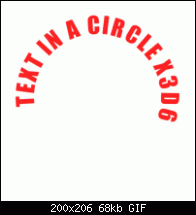
Bookmarks