 Re: Subfolders and blogs
Re: Subfolders and blogs
Hi Bindi,
Really glad you've managed to work it out yourself, always better than following instructions. I don't think you've missed anything but if you have problems in the future, please post again. I'm not into blogging but using Blogger seems quite straight forward.
Egg
Intel i7 - 4790K Quad Core + 16 GB Ram + NVIDIA Geforce GTX 1660 Graphics Card + MSI Optix Mag321 Curv monitor + Samsung 970 EVO Plus 500GB SSD + 232 GB SSD + 250 GB SSD portable drive + ISP = BT + Web Hosting = TSO Host



 Reply With Quote
Reply With Quote


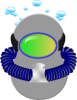


Bookmarks