Hi,
I've just purchased website creator premium 12 and am building my first website with it. I am finding it very user friendly but have a small problem with creating a mouseover on text. I have created a simple text only button on the mouse off layer in blue, then added the same text directly over it in grey text on the mouseover layer. I then previewed it and the text changes colour as to grey as it should but the text is blurred for some reason. Ive checked the co ordinates of both pieces of text and they exactly match. Could you therefore please tell me if there is something obvious I am doing wrong.
Best regards
Neal



 Reply With Quote
Reply With Quote
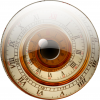


Bookmarks