Hi
Has anyone come across this problem, using pro 365 on windows 7.
I am using the Fresh single page website theme
And have an Ecwid sales page on the main web page with images of products for sale. That's all OK and works fine.
When i look at the variant page there is a white box available with no images either in design view or web trial view.
Have tried lots of variations including website variants drop down but this has me stumped, will keep trying, however if anyone has come across this would be grateful if you could point me in the right direction.
Thanks
John



 Reply With Quote
Reply With Quote


 Acorn - installed Xara software: Cloud+/Pro+ and most others back through time (to CC's Artworks). Contact for technical remediation/consultancy for your web designs.
Acorn - installed Xara software: Cloud+/Pro+ and most others back through time (to CC's Artworks). Contact for technical remediation/consultancy for your web designs.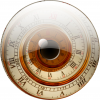


Bookmarks