I just did a simple website using one of the Xara themes. I have four images on the one page website. When you first go to the site, everything is fine. But after you scroll down, the images disappear. You can click on the vacant space and the the image pop-up appears but when you click off the image disappears.
Any suggestions?
www.inails-noblesville.com is the one page website with the problem.


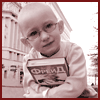

 Reply With Quote
Reply With Quote




Bookmarks