Just updated from Designer to Premium, picked a new navigation bar and it doesn't seem to work. It displays fine on all the pages and when you have the mouse over a button, the link to where a click should take you shows correctly (Chrome), but clicking it doesn't do anything. I've tried both relative addresses ("page: contacts") and absolute ("www.baxeldata.com/2015/contacts.htm") without success.
When the site first loads and the index page is presented, clicking a button will work correctly that one time. Once that page is displayed, you can't go anywhere else. Things worked fine in plain old Designer, so this is rather frustrating - to say nothing about not having a working site!
www.baxeldata.com
Edit: I closed Xara, opened a browser and now it appears to work!? Could having the designer open interfere with normal browser operation?



 Reply With Quote
Reply With Quote


 Acorn - installed Xara software: Cloud+/Pro+ and most others back through time (to CC's Artworks). Contact for technical remediation/consultancy for your web designs.
Acorn - installed Xara software: Cloud+/Pro+ and most others back through time (to CC's Artworks). Contact for technical remediation/consultancy for your web designs.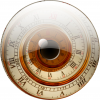




Bookmarks