Egg, thanks for taking the trouble to test the site on different devices for me. Glad to know it works on Android and Apple. Since you can get there after a fashion on the Windows phone perhaps I should stop worrying about it. Although intellectually speaking, I would like to solve it.
A menu page actually sounds like a simple. but brilliant solution. I might try that.





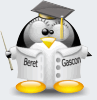
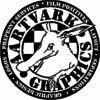




Bookmarks