Hi Folks. I'm returning to Web Designer after a few years away and I'm in the middle of designing a fairly straightforward site.
Historically, I've always had a bit of javascript code (that I've copied and pasted from my previous web creations and that I found somewhere on the 'net) that simply shows the day/date - and it changes daily to automagically to show the current day/date.
I came to use it on my new site and decided I needed to align the text to the right. Does anyone know what I need to add to the code to allow me to 'align it right'?
Thanks in advance!
<style>
.mydate {
font: 10px arial;
color: white;
}
</style>
<SCRIPT LANGUAGE="Javascript"><!--
// Get today's current date.
var now = new Date();
// Array list of days.
var days = new Array('Sunday','Monday','Tuesday','Wednesday','Thu rsday','Friday','Saturday');
// Array list of months.
var months = new Array('January','February','March','April','May',' June','July','August','September','October','Novem ber','December');
// Calculate the number of the current day in the week.
var date = ((now.getDate()<10) ? "0" : "")+ now.getDate();
// Calculate four digit year.
function fourdigits(number) {
return (number < 1000) ? number + 1900 : number;
}
// Join it all together
today = days[now.getDay()] + ", " +
months[now.getMonth()] + " " +
date + ", " +
(fourdigits(now.getYear())) ;
// Print out the data.
document.write('<span class="mydate">' + today + '</span>');
//--></SCRIPT>




 Reply With Quote
Reply With Quote



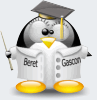



Bookmarks