Al,
A hopefully painless way to resolve your issue. I downloaded your video and uploaded it to my server (demo purposes only). No embedded video player and here it is:
https://initiostar.co.uk/assets/F28%...201000kbps.mp4
1. Create a placeholder proportionally to 1920px x 1080px; I have used 960px x 540px in the desktop variant with a copy and paste to the mobile variant at 480px. In the example I have used the Export option 'scale-to-fit-width'. Not sure is that is available to you? But it helps resolve the way a video appears on different devices.
2. Upload your video to your server, inserting the correct path to access it in the code (in may case I have a subfolder called Assets to keep things tidy and all the videos in one place).
Replace scr= with the correct path "https://yourdomain.com/optional folder/filename.mp4"
Code:
<! Places video on the page defined by the placeholder scaled to fit placeholder-->
<! Insert the code into Placeholder HTML body-->
<video width="100%" height="100%" controls >
<source src="https://initiostar.co.uk/assets/F28 Movie v8 1000kbps.mp4" type="video/mp4" >
</video>
Footnote 1: I believe your video started life in a 576p 4:3 AVCHD format; it seems to look OK in MP4, but what happened to it on way I will not try to guess.
Footnote 2: When I view this from a mobile, I switch to full screen and rotate the device to landscape; the controls resize proportionally with the screen.
Gary
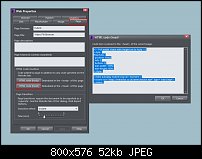




 Reply With Quote
Reply With Quote


 Acorn - installed Xara software: Cloud+/Pro+ and most others back through time (to CC's Artworks). Contact for technical remediation/consultancy for your web designs.
Acorn - installed Xara software: Cloud+/Pro+ and most others back through time (to CC's Artworks). Contact for technical remediation/consultancy for your web designs. Plus a few other features, of course!
Plus a few other features, of course!
Bookmarks