Hello
Looking to add text on my header image that you can see, most sites now use an overlay so you can see the text clearly on the images.
What would be the best way to do this in web designer. Sites like paypal use it well on the header, well my paypal.
Thanks for any help with this.



 Reply With Quote
Reply With Quote
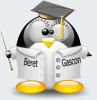



Bookmarks