I have tried to set transparent image in the PNG format.
Please find specifications and image.
Which setting blocks PNG image to be transparent checkbox as active checkbox?
I have clicked Export PNG > colour depth is True colour and Bitmap size 96 DPI > Options is not possible to be checked as Transparent.



 Reply With Quote
Reply With Quote

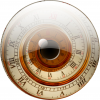

Bookmarks