This is likely so easy I'll feel dumb. I have a web design on one computer and want to work on it on a different desktop. (Often, I'll also want to work on a laptop when I travel.) How do I move a web under construction to a different computer?
I tried importing from a URL, but found significant differences in fonts and object positioning. I exported to a thumb drive, but Xara won't import (open) the folder holding the files as a web. What am I doing wrong?



 Reply With Quote
Reply With Quote



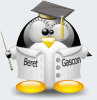

Bookmarks