I was afraid it would not work on touch devices.
This version might work on mobiles (only tested on one Android tablet, just don't have access to other devices).
In the end something like this doesn't really make sense on phones and tablets where you can zoom in and out much better without this. Check it out, I think users of touch devices will not be happy with that.
If you want to support mobiles anyway keep in mind to make your slider BIG.



 Reply With Quote
Reply With Quote
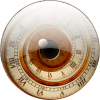




Bookmarks