I started a website in DPro X 11 - imported it into the new DPro X 12 or 365 or whatever.
The site is "Flare Theme".
I wanted the black band at the top to be deeper so I could enlarge the input name - could find no way to do so.
So I made a rectangle to overlay the existing band and put my text into it.
However, when I click on "website variants - share with all variants" I get a warning, "The selected object cannot be LiveShared on the variant pages. Do you want to make a single copy of it on all variant pages?" I clicked "copy" and the band is on all the pages.
However, when I put the new text on top of the black band and did the same as above, it let me share with all variants but when I go to the mobile site the text is not there and when I go to another page the text is off to the right of the page, not on the band where I put it. I also changed the text on the black band but it did not change on the other pages.
Suggestions?
Edit - I also made the black bands on each side of the page deeper and it let me make they share with all variants but they do not show up on the other pages. I tried to make them copied on all pages but get the message, "LiveShared objects cannot be made repeating."



 Reply With Quote
Reply With Quote

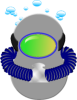

Bookmarks