Alright everyone, somebody is going to have to do a complete tutorial on creating a website using the parallax effect in 365 Premium. I just cannot figure out how to do it in a classy and really clean way. The Xara documentation is vague and of no help to me on this one.
A video tutorial would really be ideal!
I appreciate it...


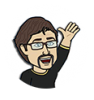

 Reply With Quote
Reply With Quote







Bookmarks