I have revamped a few websites lately, and one of them now displays a PowerPoint presentation. The reason I did this, is because my client uses a couple of huge TV screens to display his current beer selections that he is offering in his pub/bar. (I designed the local powerpoint slideshow for him to make it easy for his bar staff to display the selection of beer on tap, as it changes a lot). By 'broadcasting' this screen, his customers can see what beers are on tap online, even before going there. Some of the designs of the labels are not particularly clear, but no more so than when viewing them on the 60" screens in the bar. Anyway, proof of concept done.
In this website, I also have the "Lunch Specials" board, which is maintained by the bar staff, so I do not have to update the whole website each week. I did this by embedding a blogger page which the bar staff have access to, which displays pretty well on the website, both the Desktop and Mobile site, (which i purposely made very different).
I use a redirect to desktop or Mobile versions, so unless you type in this url on your phone, you will only see the main site. But as website designers, you might be interested enough to see how different the two sites are and type it in, it is not a long url:
If you go to the desktop site, just check out the "BAZIL'S" tab and then "Live Beer List"
If you go to the mobile site,Click "Bazil's Pub" and then "View our Beer Selection Screen Here!"
See it here > http://www.bazilpub.com/




 Reply With Quote
Reply With Quote
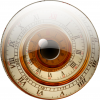






Bookmarks