Hello,
I have a newsletter subscription form on a layer (in a placeholder and ccs styled). This layer is possible of course to shown via button, link or even like sample here http://xara-users.info/demos/auto-po...load/index.htm with "onload".
My problem is now, that I did want show this layer (eg. the form) "automatic" on reaching the buttom of page via function "web animation" of XD11Pro on a specific point of page (anchor, name) in footer.
So long all works well... it is displayed. BUT the layer is not possible to close via link/button with usual methode with "popup:close" in a link. :-(
What can I do? Or is the problem the web animation function?
Thanks for any help.
TomTom66



 Reply With Quote
Reply With Quote
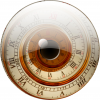

Bookmarks