With regard to using Xara programmes to create flow-chart diagrams I think the following two modifications would, in the absence of elastic connectors, also be useful improvements.
1.Make line end arrows snap to their arrowhead points rather than to the end of the line (see graphic example attached)*
2.Make it possible to snap to the handles of text panels (Smartshapes) not just the lines and corners (also see example).
* As mentioned by many others over numerous years. Smart Arrows were/are almost the answer as it is possible to snap the tip of the arrowhead, but unfortunately you can not specify a numerical value, for example for the width of the arrowhead. The arrowhead width is linked (in some way?) to the line width, making it tricky to adjust one without the other. Additionally the size attributes of Smartshapes can not be copy and pasted (as far as I know) to help keep consistency.
To illustrate this conundrum try changing the lower Smartshape in the attached xar file so the lower arrowhead is the same as the top one, but still keep the 8pt line width. To be fair this is not a priority to me personally, but if anyone does have a quick way around this, it would be interesting to know. It's small things like this that get me a bit frustrated. Thanks.

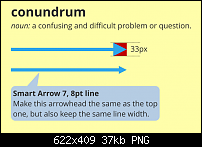




 Reply With Quote
Reply With Quote




 Acorn - installed Xara software: Cloud+/Pro+ and most others back through time (to CC's Artworks). Contact for technical remediation/consultancy for your web designs.
Acorn - installed Xara software: Cloud+/Pro+ and most others back through time (to CC's Artworks). Contact for technical remediation/consultancy for your web designs.


Bookmarks