You geniuses! I ended up using haakoo's method but adding a clone of a leaf on top of the end result.
1. I picked a leaf out of the set I wanted to work on.
2. Then cloned the leaf.
3. Followed haakoo's instructions
4. Dragged away the filled in green square at the end of haakoo's steps, leaving just the leaf filled in green.
5. Placed the clone taken in step 2 on top of the green filled in leaf shape - attached!!
So happy as I have other .eps sets I need to fill in with different colors. Thanks to all who replied, really appreciate it
-pixel5
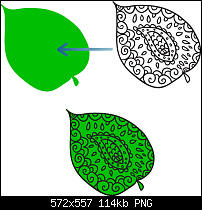




 Reply With Quote
Reply With Quote


Bookmarks