 Copy Colors From One Part Of Picture To Another in XDPX9
Copy Colors From One Part Of Picture To Another in XDPX9
Hello!
I've been tasked with recoloring the logo for the indie game company I work for.
My friend told me the following:
Would like fire/lava themed colors and textures
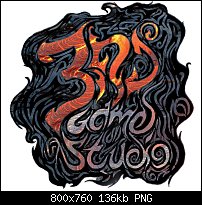
This is the logo that was already drawn and colored. As you can see, only the top of the logo (3rd) has the colors he wants. How do I use XDPX9 to copy those colors to the bluish-purpleish parts of the logo (Game and Studio)? It's a png file that I already imported into the program. Any help would be greatly appreciated. Thank you.
Raptor
Dark Shaman and Neko Lover




 Reply With Quote
Reply With Quote



Bookmarks