Hello all, I am still working with and learning WD 10 Premium and finding it more than interesting. I am working on a website now and have imported several photos. Some have different color backgrounds that don't match the background of the webpage. I have read the help listings and gone to "YouTube" for additional info. I still can't find a way to elimenate photo background color or match the background color on the photos to the webpage. Is that possible. Hope I am being clear here. Thanks for all comments and suggestions.
Bob




 Reply With Quote
Reply With Quote
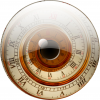

Bookmarks