Hello,
I need help creating motion for my banner picture across the page. It just needs to pan or zoom (in or out) at the same frame position. I found version 11 Premium has Web Animation, but the feature actually move the entire frame, ie. Slide in from left to right when revealed.
I would like the picture movement while I place some text or logo over it.
Is this possible? Thanks for your help!
Tom



 Reply With Quote
Reply With Quote
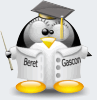





Bookmarks