In the past week or two that I've been checking around with google about various things concerning websites, I found something that makes me question what I should do.
I bought Xara web designer 11 premium and started putting together a redesign of my website last summer. I didn't really know much about web design protocols so when I made up different pages for my website, I just named them without thinking much about it. I do custom picture framing, so some pages have a single word name, for example "needlework'. But some have 2 or more words, for example 'sports framing' or 'original art photography'. And that's how I typed them - with the spaces.
I have just recently read that it's not necessarily a good idea to use spaces in page names. Not that it's bad or will hurt anything, but wherever a space is, the symbols "%20" will be there instead (sports framing will show as sports%20framing) This was news to me. I checked in firefox, and the spaces are there. When I checked in chrome, sure enough, it had the %20 where the spaces were.
I guess the thing is that this could be confusing if someone wants to share your website/page. So I thought I would do as suggested on some of these websites and just replace the 'space' with a 'hyphen'.
But then I thought of a potential problem that I have no idea if it would be the case or not, so I'm bringing that question here to people that know much more than me.
Being that my pages are starting to do better in search results for certain search terms, for example - "framing a hockey jersey near kingston pa" - I actually come up first in google and the link on that result is to my page "www.wolframes.com/sports%20framing.htm".
Question #1: If I change that page's name from "sports framing" (with the space) to "sports-framing" (with the hyphen) will it goof up the google result so that people who click the "sports%20framing" link will get a 404 page not found?
Question #2: Do I leave the "sports%20framing" page there, but have it be empty with just a redirect to the "sports-framing" page? (Not that I even know how to do an automatic redirect, that would be more research and learning) I could just do a manual link for a person to click, that would be easy, until google starts to crawl the new page names and show them as results.
Question #3 Do I just change it and google will eventually catch up to show the new page name? I'll lose some people clicking on it (if it would show the 404 error), but I don't really get much traffic (which is what I'm trying to work to change), but then again, every potential customer is important, and I'd like more of them.
Thanks in advance for your insights.
Mark.



 Reply With Quote
Reply With Quote
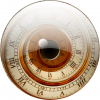




Bookmarks