When searching and replacing text, you only have the choice of "all pages" or "current text flow." What if you want to change text on ONE PAGE ONLY? The workaround is that you have to apply the change to all pages then cut that new text on the page that you care about, hit UNDO, and delete the old text and past the new text. You can really only do this if you isolate that text on a layer.
You should be able to set the scope of search and replace to "CURRENT PAGE ONLY."
Also, it would be helpful if the Find and Replace window would remember the previous operations with a drop down of previous searches.




 Reply With Quote
Reply With Quote


 Acorn - installed Xara software: Cloud+/Pro+ and most others back through time (to CC's Artworks). Contact for technical remediation/consultancy for your web designs.
Acorn - installed Xara software: Cloud+/Pro+ and most others back through time (to CC's Artworks). Contact for technical remediation/consultancy for your web designs.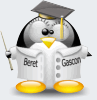

Bookmarks