This is my first post & I'm trying to build my 1st website,
I want to add a link so a visitor to the site can download a pdf file.
I've added a button & then right clicked on it,
clicked on Web Properties
clicked 'Link to file'
browsed to the pdf file on my PC
clicked open
then published the website.
The button does not appear on the website when viewed in a browser, but it is there in the Xara work area.
Can anybody point out what I'm doing wrong?



 Reply With Quote
Reply With Quote

 Acorn - installed Xara software: Cloud+/Pro+ and most others back through time (to CC's Artworks). Contact for technical remediation/consultancy for your web designs.
Acorn - installed Xara software: Cloud+/Pro+ and most others back through time (to CC's Artworks). Contact for technical remediation/consultancy for your web designs.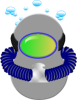



Bookmarks