Problem I have. Computer went south, had to reinstall everything. Now I need to change 1 page of website but no matter what I do I cannot,
1) download page I want to change, ( I did download site with Filezilla)
2) I have recreated page but how do I get it back to site,
3) when site was designed all my pages showed on right side now they won't even if I open them in Xara,
4) when trying to publish Xara will only republish index and not my corrected page.
I need someone's help on this. Running design 11 premium on windows 10
thanks
david



 Reply With Quote
Reply With Quote

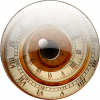

Bookmarks