 Re: Template for back to back printing
Re: Template for back to back printing
I am a so called moderator here at TG and I hate to see people trying to use Xara software for something it really wasn't designed for. Yes I use to use Xara for simple booklets & brochures and it was easy to use so long as the booklet wasn't large that I couldn't figure out the imposition of it myself. It also had to deal with me re-inserting the printed pages in the correct way for duplex printing on the back side. Then I got a phone call offering me a copy of P/Plus for stupid low amount of money and things like the above seemed loads simpler.
Now you can buy the newest version of P/Plus X9 for £67.50 or you can go back one version to X8 and download a digital ver. for £15 or the disc ver, £30 which I think is silly money:
I think for quick simple Z folded brochures nothing beats the speed of Xara but when you get into page numbering, tables, calendars and Photo//Mail merge not to mention the most obvious Master Pages then nothing beats for the price Page Plus.
Design is thinking made visual.




 Reply With Quote
Reply With Quote





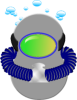



Bookmarks