I was looking back at some old Xara Xone Tutorials and I noticed that in one of them, the one where you make an etched window, Gary had done some steps where he made a couple of squares and rectangles that were overlapped in the conners. He then proceeded to turn the fill off and set the line width up to like 4pts on the overlapping squares and rectangles. In the next step he converted all the squares and rectangles to editable shapes and combined them. He then had all of the lines combined together even the overlaped portions still showing all of the lines.
If I was to do these steps with Xara now you would not get the lines to stay in the overlapped sections, You would just get an outline around the shape. I know at the time he was using a very early version of Xara. Any time I have tried to get just the outside line that is editable from a square or circle I have to make a smaller shape and subtract it from the other shape. Is there any other way to do something similar with out making a smaller shape and subtracting it to get the lines into an editable shape?
Thanks
Ray


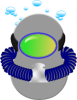

 Reply With Quote
Reply With Quote

 Post a link to the page that his occurs on (I do remember the tutorial), and we'll find the new way to do this.
Post a link to the page that his occurs on (I do remember the tutorial), and we'll find the new way to do this.



Bookmarks