NOTE TO Mods/Admins -
This post probably could (should?) go in a different (new?) thread, but I thought replying here would directly benefit & help out this person (and others) in need of adequate form creation capability. Move / copy / whatever as you see fit......................
(Note - I'm a user of the tool I mention and have zero affiliation with this company besides being a happy customer)
So you want to make great forms, eh?
SKIP the widgets (they don't do enough), Use a form builder locally on YOUR computer, Avoid the "Cloud", Pay once without a needless subscription!
Let Xara focus on getting the bugs out of their software and making website design software enhancements. Form building is way more complicated then you think when you want complex forms created. Try the Simfatic.com form tool, and you will see how vast their capability is - it is quite deep!!
AND IT WORKS!!
Here's an example of one of many forms I've created:
My form example was created using: http://simfatic.com/
This tool:
1. Costs short money: $69 (USD), one time outright purchase.
2. You build the form using the software you purchased and installed on YOUR computer.
3. This is NOT "Cloud" based - it is completely local on your computer.
4. Your form gets emailed to whatever email addresses you enter.
5. Emailed form data is sent directly to your desired email addresses.
6. Email does not require a 3rd party email server - just the form on your website and the destination email addresses.
7. This tool has what appears to be an ungodly amount of options and vast capability
8. You can create all sorts of Rules for how the form is handled - from simple rules, to complex rules!
9. The form is created on your computer then ftp uploaded to your website either with the software's built in ftp capability, or you can use your own ftp tool.
10. Then you "Copy the Code" from the software tool, and enter it into a Xara "Placeholder".
11. To reiterate: the form is created on YOUR computer, uploaded to YOUR website on YOUR host, and embedded into a placeholder on YOUR website's page.
12. You can create MultiPage FORMS - - - e.g. not to be confused with multiple (same or different) forms on multiple web pages. A multi-page form presents one form and then a second form appears in place of the first form, after the first form is satisfied. And so on.
13. You can color match the form to the colors used in your Xara website.
14. Etc, etc.
There is No need to look further - this tool will do what you need - and better yet, the way YOU want to do it.
Here's a screen shot of another, slightly more complex form:
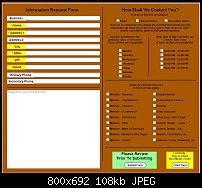



 Reply With Quote
Reply With Quote

Bookmarks