I don't know if I imagined this or it really happened or what, but for some reason, either in reality or a dream I forgot was a dream, I seem to remember that using 3D on a shape in Xara could output a vectorized image using Xara's style of vector options rather than a bitmap image.
Included is a screenshot of what i mean.
I haven't been able to find it again though...am I going crazy?!
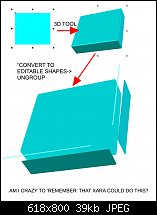




 Reply With Quote
Reply With Quote







Bookmarks