
Originally Posted by
ctp2120

Hi Everyone,
I've followed the steps to insert a Facebook widget. Created a rectangle, Utilities, Wed Properties, Placeholder, HTML code (body) and (head) with the following codes respectively (copied directly from Facebook's developer):
<div id="fb-root"></div>
<script>(function(d, s, id) {
var js, fjs = d.getElementsByTagName(s)[0];
if (d.getElementById(id)) return;
js = d.createElement(s); js.id = id;
js.src = "//connect.facebook.net/en_US/sdk.js#xfbml=1&version=v2.4";
fjs.parentNode.insertBefore(js, fjs);
}(document, 'script', 'facebook-jssdk'));</script>
<div class="fb-like" data-href="https://www.facebook.com/ctpetersinc" data-width="70" data-layout="button" data-action="like" data-show-faces="false" data-share="false"></div>
When I preview the website, the button is in the top left corner of the screen. The same thing when I preview in IE or Firefox.
How do I correct this problem?
A preemptive thanks to all who are willing to help!



 Reply With Quote
Reply With Quote
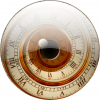

 Acorn - installed Xara software: Cloud+/Pro+ and most others back through time (to CC's Artworks). Contact for technical remediation/consultancy for your web designs.
Acorn - installed Xara software: Cloud+/Pro+ and most others back through time (to CC's Artworks). Contact for technical remediation/consultancy for your web designs.


Bookmarks