I went to upload to my website today and when I went to select a saved settings profile from the list they were all gone. I didn't have a huge list but it still was annoying. So I filled in all the fields with the necessary information and saved the profile and published but when I checked again the profile didn't save and there were no custom profiles in the list. Is anyone else having any problems problems like this?
Edit: a restart of the program seems to have cleared the issue, but I'd still be interested in knowing if anyone else has encountered this behaviour. If I can either reproduce it or determine if it has happened to others I'll submit the issue to Xara




 Reply With Quote
Reply With Quote
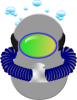



Bookmarks