Just opened up a file I finished a few weeks ago. Made some changes to it, uploaded, etc. not paying too much attention. Then I noticed there was no longer a mobile variant version to also make changes to. Only one tab with index.xar, No "Mobile" tab in the file. What happened? Where did it go? I know that when you delete a variant you get a dialog box to verify the delete, so I didn't do that. Any suggestions, or has any one else experienced this?
Jim


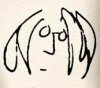

 Reply With Quote
Reply With Quote



Bookmarks