Just playing around with the excellent new Art Brushes. The Watercolour type uses red and blue but I only seem to be able to apply a different hue to it as a whole. Any way to individually change the blue and red elements?
Just playing around with the excellent new Art Brushes. The Watercolour type uses red and blue but I only seem to be able to apply a different hue to it as a whole. Any way to individually change the blue and red elements?
Grant
Hello Grant, AFAIK this isn't possible. however you can use transparency modes to blend different coloured strokes. Make sure you have GNOMRA ( Give new objects most recent attributes) enabled and set the transparency blend type and amount with nothing selected and you will be able to paint with this setting until you change it.
Note: From experience don't forget to set the transparency back to none before trying to use the eraser tool with a softness setting, as the transparency will be automatically applied to the opacity mask that the eraser tool creates.
[SIGPIC][/SIGPIC]
My current Xara software: Designer Pro 365 12.6
Good Morning Sunshine.ca | Good Morning Sunshine Online(a weekly humorous publication created with XDP and exported as a web document) | Angelize Online resource shop | My Video Tutorials | My DropBox |
Autocorrect: It can be your worst enema.
Hi Frances, thanks, I'll give that a try later today.
Grant
Hi Francis, that worked out pretty well even with a very rough first attempt - thanks!
Grant
You can in a limited manner.
The screen shot below has the watercolor #3 brush that has been copied to the clipboard and pasted on the page. I made a copy of it, then changed the light and dark conotones. Then made a new art brush and drew a line with it. Because of using the conotones, the brush will not have the same vibrancy nor the same degree of difference in colors, but it works. Transparency of the original is maintained.
Mike
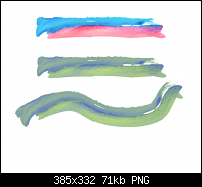
you can also go to Live Effects>Color Filter>Shade Curve and adjust from there
edit: didn't fully read yet again - can't do each color individually this way directly. sorry
heh. i just remembered about this plugin i found somewhere - can easily replace one color and it works pretty well
>> Color Replacer <<
I was thinking that the OP wanted to be able to change just one colour on the fly, but yes if you want to make new brushes then there is lots you can do. You can use the colour selection tool on the photo tools infobar and choose any individual colours you want to change then use the hue slider and you can adjust any of the other photo tools.
[SIGPIC][/SIGPIC]
My current Xara software: Designer Pro 365 12.6
Good Morning Sunshine.ca | Good Morning Sunshine Online(a weekly humorous publication created with XDP and exported as a web document) | Angelize Online resource shop | My Video Tutorials | My DropBox |
Autocorrect: It can be your worst enema.
Bookmarks